If K=1, suggest anolog setting 3: 3000, setting 4: 100
If K=15,suggested anolog setting 3:200, setting 4: 6
Tuya Flow Meter Settings
Step1: to connect to Tuya APP,
Download and install TUYA app: https://www.tuya.com/product/app-management/all-in-one-app
Hold the SET button for 5 seconds until the led blinks,
In TUYA app, click +, click Add Device, it begin to search the nearby device.

4. The name of every list can be changed accordingly:(pressure data is not available)

5.Go to the setting of the device to set for the flow sensor.

6. Enter analog quantity
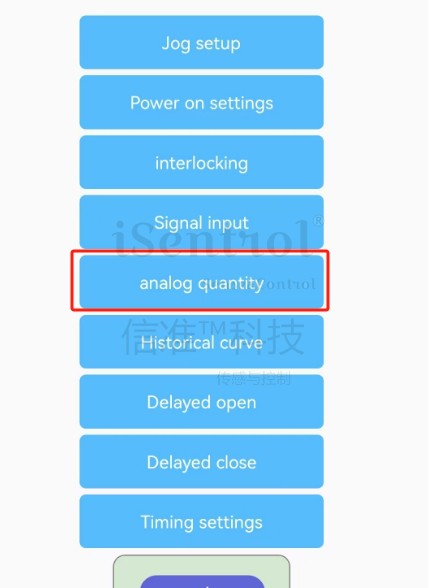
7. Change the value of 3 and 4 according to the instruction.

7. Try to blow air to the flow sensor and press refresh button to check the data of current flow rate.
